This course is completely designed for the latest cloud ready environments needs. Best benefits out of this course are:
- Online sessions where 70% of the hands-on 30% theory
- One-to-One interactive session
- Excellent materials available
- Best affordable prices
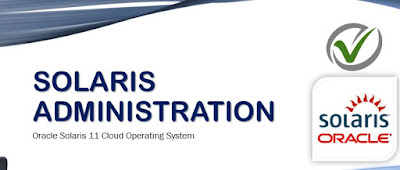 |
| Solaris Administration Online course |
- Unix Basics:
- Introduction of Unix
- Basic Unix commands
- Unix File System Architecture
- Types of files
- Files & Directories creation
- File Permissions
- Hard and Soft Links
- Filtering commands
- System Administration
- Administration Concepts
- Basic system concepts
- Introduction to Solaris
- Understanding different versions
- Introduction to creation of Partitions
- Installation of Solaris
- Difference between INTEL and SPARC hardware
- Hardware requirements for installation
- Types of installation
- Understanding Unix File System
- Understanding device names and their types
- Creation of File System/Slices
- File System Commands
- Troubleshooting issues
- Booting process of Solaris
- User Management
- Introduction to Users and Groups
- Creation of Users & Groups
- Modifications of Users & Groups
- Introduction to SMC
- RBAC
- Introduction to RBAC
- Advantages of RBAC
- ACLs
- Introduction to ACLs
- User admin security files
- Password Management
- Disk Quotas
- Introduction to Disk Quotas
- Implementation of Disk Quotas and its advantages
- Solaris Management Facility (SMF)
- Solaris Volume Manager
- Package Management
- Patch Management
- Scheduling Jobs
- Process Management
- Swap Management
- Backups and Restores
- Performance Tuning
- Network Administration:
- Introduction to Networking
- Basics of Networking
- FTP ( File Transfer Protocol )
- NFS ( Network File System )
- Samba
- DNS
- Apache
- DHCP
- NIS
- RAIDS
- ZONES
- Became expert in UNIX administration
- You can easy handle the new infrastructure requirements
- This course could gives you strong base for thhe DevOps
- Well designed presentations, Lab materials
- You could plan for certification in Oracle Solaris Administration




